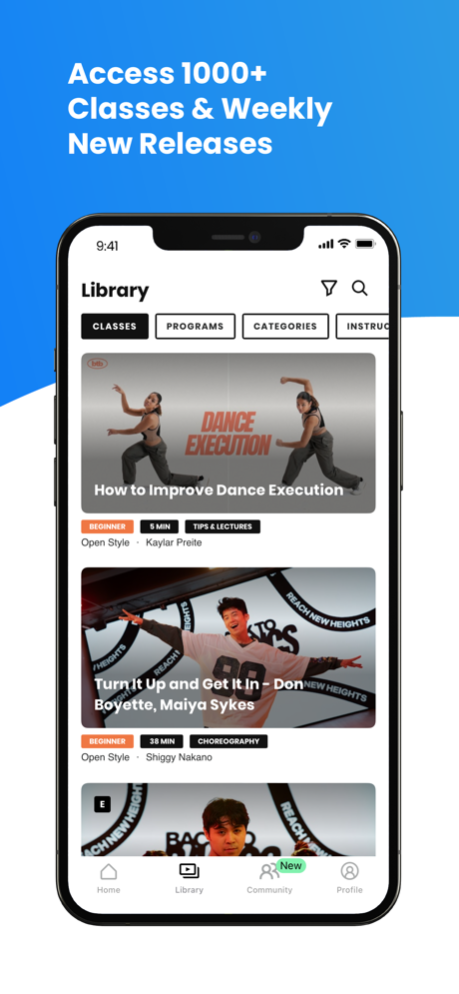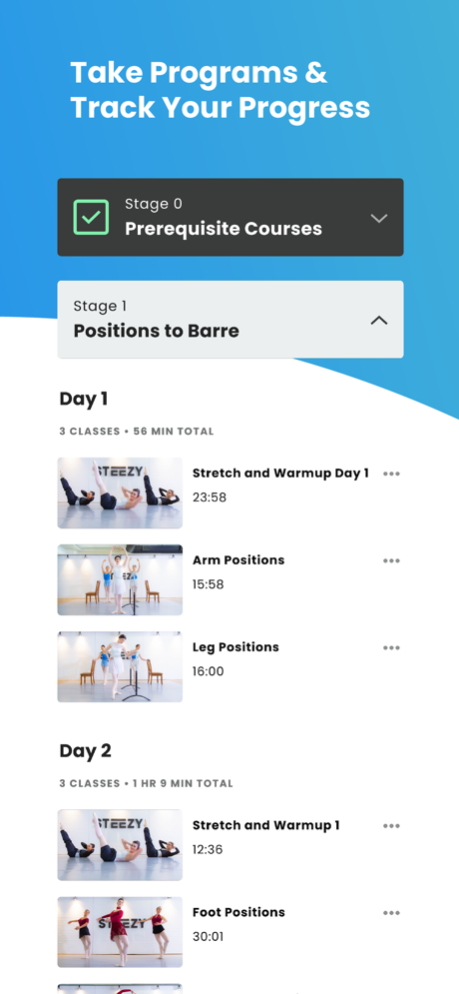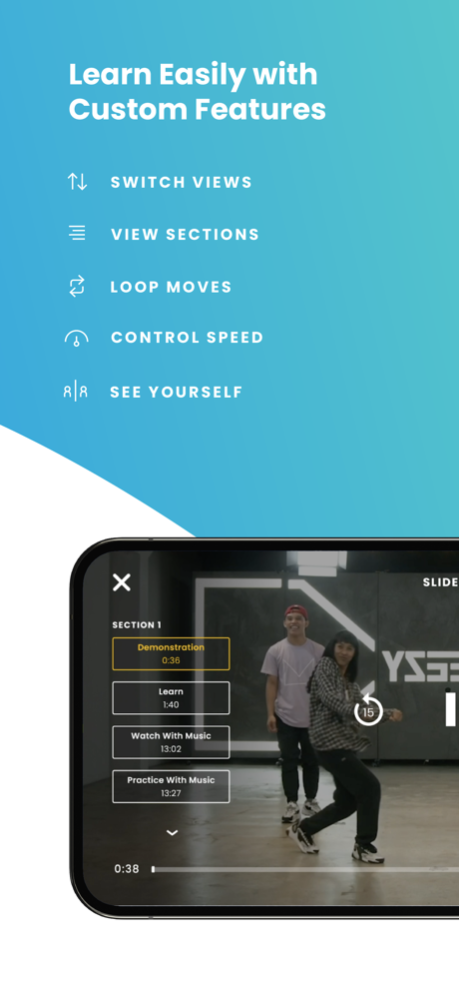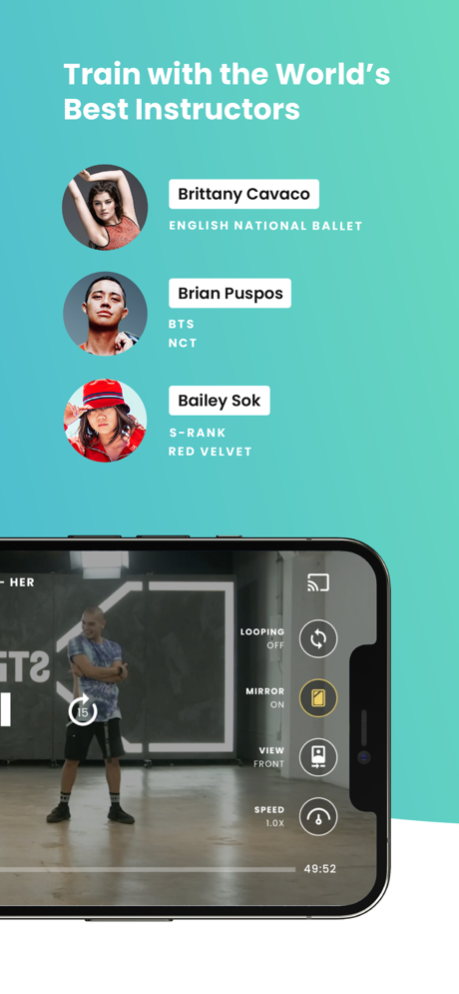STEEZY - Learn How To Dance 4.28.0
Continue to app
Free Version
Publisher Description
STEEZY is the #1 dance studio on your iPhone, iPad, or smart TV – use it to learn to dance step-by-step, at a pace that works for you.
Copying music videos will only get you so far. If you really want to master the dance styles of today, you need to learn from the best dancers and instructors. STEEZY brings the professionalism of a world-class dance school to you.
STEEZY instructors are the best in the game. You’ll regularly find them competing in international competitions, touring, or starring in music videos, and they are here to teach YOU!
Step-by-step instructions help you learn the moves AND understand the fundamental techniques so you can build your confidence and become a better dancer.
The unique STEEZY digital studio technology allows you to watch dance teachers demonstrate moves from different angles, adjust the tempo of your class, play any move or section on loop while you practice. You can even cast directly to your TV.
Save your favorite classes to take as many times as you like. Or take one of our guided programs to master your chosen style.
Styles include:
Hip-hop
Ballet
Contemporary
Jazz
K-Pop
Dance Workout
Popular Choreography
House
Breaking
Popping
Whacking
Krump
Heels
With 1000+ classes, and more being added every week, there's always more styles and fun routines to explore. Classes range from complete beginner to expert, so jump in wherever you’re comfortable and you’ll be grooving in no time.
What are you waiting for? Get up and dance now!
Subscription pricing and terms:
Steezy Studio offers an auto-renewing yearly subscription at $99.99/year to provide you with unlimited access to Steezy Studio with an active subscription.
Payment will be charged to the payment method connected to your iTunes Account when you confirm the initial subscription purchase. Subscriptions automatically renew unless auto-renew is turned off at least 24-hours before the end of the current subscription period.Your account will be charged for renewal within 24-hours prior to the end of the current period, and the cost of the renewal will be identified. You may manage your subscription and auto-renewal may be turned off by going to your Account Settings after the purchase. Any unused portion of a free trial period, if offered, will be forfeited when you purchase a subscription, where applicable.
Read more about our terms and conditions here:
Terms of Service: https://www.steezy.co/terms
Privacy Policy: https://www.steezy.co/privacy
Apr 23, 2024
Version 4.28.0
Bug fixes and performance enhancements.
STEEZY Studio is continually looking for new & innovative ways to make the experience better for you!
Please reach out to us at support@steezy.co to send feedback or if you have any questions!
About STEEZY - Learn How To Dance
STEEZY - Learn How To Dance is a free app for iOS published in the Kids list of apps, part of Education.
The company that develops STEEZY - Learn How To Dance is STEEZY. The latest version released by its developer is 4.28.0.
To install STEEZY - Learn How To Dance on your iOS device, just click the green Continue To App button above to start the installation process. The app is listed on our website since 2024-04-23 and was downloaded 16 times. We have already checked if the download link is safe, however for your own protection we recommend that you scan the downloaded app with your antivirus. Your antivirus may detect the STEEZY - Learn How To Dance as malware if the download link is broken.
How to install STEEZY - Learn How To Dance on your iOS device:
- Click on the Continue To App button on our website. This will redirect you to the App Store.
- Once the STEEZY - Learn How To Dance is shown in the iTunes listing of your iOS device, you can start its download and installation. Tap on the GET button to the right of the app to start downloading it.
- If you are not logged-in the iOS appstore app, you'll be prompted for your your Apple ID and/or password.
- After STEEZY - Learn How To Dance is downloaded, you'll see an INSTALL button to the right. Tap on it to start the actual installation of the iOS app.
- Once installation is finished you can tap on the OPEN button to start it. Its icon will also be added to your device home screen.